Access Services

Welcome to the Hennepin Technical College Access Services Office webpage. We value diversity in our college community and are committed to ensuring equal access and opportunities to qualified students with documented physical, learning, or psychological disabilities.
Hours
- Monday through Thursday from 8:30 am to 5:00 pm
- Fridays from 8:00 am to 3:30 pm
Requesting Access Services
Students who require accommodation due to a disability need to apply for services through the Access Services Office.
New Students
Please request accommodations once you have registered for classes. If you have not been approved for accommodations at Hennepin Tech in the past, you will need to complete the following:
- Access Services Application
- Consent to Release Information
- Review the Access Services Information document
Once submitted, please schedule an intake appointment with the Access Services representative at your respective campus by clicking on the (Book an Appointment) link below.
During your appointment, you will need to provide your student ID number as well as some form of documentation of your disability (IEP, Psych Eval, Dr.’s letter, etc).
Returning Students
If you have previously been approved to receive accommodations at Hennepin Tech, you will not need to complete an intake application or meeting. You will need to renew your accommodations each semester by completing an Accommodations Renewal form.
Book an Appointment
- Sable Gjesvold
Director of Academic Support Services - Email: Sable.Gjesvold@HennepinTech.edu
Accommodations
Services for Deaf Students
To request interpreting services, complete interpreter request form below or contact Access Services.
Minnesota Relay Service 711 or 1-800-627-3529
(763) 488-2477 Voice
Accommodations for Pregnant and Parenting Students
Accommodations for Students Affected by Pregnancy, Childbirth or Relation Conditions
Hennepin Technical College is committed to providing reasonable accommodations for students affected by pregnancy, childbirth, or related conditions. Hennepin Tech, its faculty and staff will not require students to limit their participation in education programs and activities or take a leave of absence as a result of pregnancy or pregnancy-related conditions. As such, Hennepin Tech is committed to providing the following reasonable accommodations, more information visit Pregnant and Parenting Rights under Student Rights and Responsibilities.
Accuplacer Test Accommodations
Our Testing Centers are able to offer services to students who require reasonable accommodations for testing. Please follow the procedures outlined below to request accommodations.
- Complete the Accuplacer Test Accommodations Request form. While you complete this form, be prepared to upload documentation of your disability (i.e., IEP, psych evaluation, doctor’s letter, etc.)
- You will receive a confirmation email from Access Services staff.
- After you've received a confirmation email from Access Services, schedule your placement test.
- On the day of your placement test appointment, bring a photo ID with you.
Common Accommodations
- Note Takers
- Test reader
- Extended Testing Time
- Quiet place to take tests
- Textbooks in Alternative Formats
- Sign Language Interpreting services
- Adaptive Software and Equipment
Tutoring
Free tutoring for all students enrolled in Hennepin Tech courses are offered through our Tutoring Centers.
Assistive Technology Request
The following assistive technology are available through the Access Services office and qualify for use. Some of these items may be checked out for personal and classroom use. For more information, contact Maggie Vyskocil.
Read & Write

Features:
- Literacy software that supports reading, writing, study skills, and research
- Toolbar integrates into many popular computer programs including Microsoft Word, Adobe Reader, and the four major web browsers
- Text-to-Speech, Word Prediction, Mind Mapping, Screen Masking, Dictionaries, and Highlighters are just a few of the almost 25 features
- Available in the web browser as a chrome extension
- For more Information, please visit the TextHelp.com website.
Available on all student computers and a take home version available through your school email
Compatibility: Windows; Mac; Chrome Extension
C-Pen Reader

Features:
- Reading pen that reads text out loud with a digital voice
- Text to speech with a variety of languages to choose from
- Built-in dictionary
- Allows for voice memos
- Transfer scans to PC or Mac
- For more information, please visit the cpen.com website.
Available for the students who qualify for use with accommodation through the Access Services office.
Compatibility: Standalone device, use PC or Mac to upload books
C-Pen Exam Reader

Features:
- Reading pen that reads text out loud with a digital voice
- Text to speech with a variety of languages to choose from
- Students with reading difficulties can independently take exams
- Approved by The Joint Council for Qualifications (JCQ)* for use in exams
- For more information please visit the ScanningPens.com website.
Available for the students who qualify for use with accommodation through the Access Services office.
Compatibility: Standard micro USB connector for charging, standard 3.5 mm connector for headphones
SmartPen by Livescribe

Features:
- Take handwritten notes and record your lecture using the same device
- Written notes are synced with the audio recording using specialized notebooks
- Tap on any written text and listen to your lecture from that exact moment in the lecture or meeting
- Upload your notes to your computer for playback, and ability to search content
- For more information please visit the LiveScribe.com website.
Available for the students who qualify for use with accommodation through the Access Services office.
Compatibility: Standalone Device with Supplemental Software for Windows or Mac
Digital Voice Recorders

Features:
- Record your lectures on a portable device
- Listen to your lectures on the device or upload them to your computer using the USB cable (included)
- Folder system allows you to organize recordings by class
Available for the students who qualify for use with accommodation through the Access Services office.
Compatibility: Standalone device, upload recordings to PC or Mac (optional)
Windows
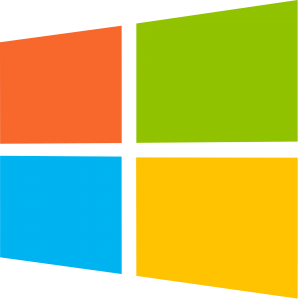
Features:
- Personalize your Windows computer with any of the built-in accessibility features to support ease with seeing, hearing, and mobility interactions with computer
- Features available are: Screen Reader/Text-to-Speech (Narrator), Magnification (Magnifier), Keys Commands (Mouse Keys), Speech-to-Text and Voice Control (Speech Recognition), Visual Notification to replace sounds, Keyboard on Screen, Toggle Keys, Adjustable Mouse Settings, High Contrast Schemes, and Ability to Personalize the Appearance of the Computer including text
- Tutorial Videos Available on the websites below
- List of All Features with Comparison Chart: www.microsoft.com
- For more information please visit the Microsoft.com website.
Cost: Free
Compatibility: Windows
Google Voice Typing

Features:
- Speech to text program
- Uses simple voice commands to assist with typing in a Google Doc
- Built into Google platform
- For more information please visit the Google.com website.
Cost: Free
Compatibility: Windows, Mac, IOS, Android
SARA (Scanning and Reading Appliance) for taking tests

The SARA talks you through each step with audible menus. (Pause reading, move forward and backward, or hear a word spelled out. Change the reading speed and volume. Select a different voice. Scan and read.)
Features:
- Connect a monitor to access the customizable low vision features.
- Increase the text size. Change text and background colors.
- Add more space between letters, and highlight words as they are spoken
- Built-in keypad with brightly-colored tactile keys
- Connect to Braille display
- Read audio books, including DAISY format
Available for the students who qualify for use with accommodation through the Access Services office.
Compatibility: a monitor
Google Suite
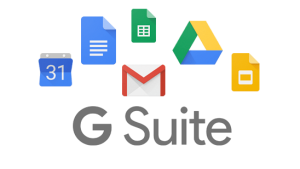
Features:
- Apps built into Gmail accounts
- Includes access to Google Calendar, Tasks, Keep, Docs, Excel, and more
- Items put into Google Task and Keep can by synched directly to the google calendar to assist with keeping track of items and organizational planning
- For more information please visit the Google.com website.
Cost: Free
Compatibility: Windows, Mac, IOS, Android
Mac

Features:
- Personalize your Mac Computer with any of the build-in Accessibility Features to support ease with seeing, hearing, and physical/mobility, literacy interactions with computer
- Features include: Text-to-Speech (VoiceOver), Zoom, High Contrast, Sticky Keys, Speech-to-Text and Voice Control (Speech Recognition), Word Completion (Word Prediction), and more!
- For more information please visit the Apple.com website.
Cost: Free
Large Print Keyboards
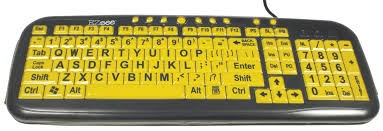
Features:
- Large high contrast yellow with black oversized letters for easier typing
- Designed to help visually impaired/low vision with their computing needs
- Comfortable & full QWERTY English keyboard
- Universally compatible- works with any computer or device with a USB port
- For more information please visit the ErgoGuys.com website.
Available for the students who qualify for use with accommodation through the Access Services office.
Compatibility: Standalone device, PC, or Windows enabled device
Dragon Naturally Speaking Software

Features:
- Use Dragon, Speech Recognition Software, to turn your spoken words into text
- Create documents, emails, surf the web and more by talking to a microphone on your computer
- Use simple voice commands to execute tasks and control most programs on your computer
- For more information, please visit the Nuance.com website.
Available for the students who qualify for use with accommodation through the Access Services office.
Compatibility: Windows or Mac
JAWS by Freedom Scientific (software)

Features:
- Screen Reader developed for those with vision loss
- Reads aloud what is on the computer screen
- Intelligent tools for accessing and navigating webpages and screen content
- Can be paired with a Refreshable Braille Display for Braille output instead of speech
- For more information please visit the FreedomScientific.com website.
Available for the students who qualify for use with accommodation through the Access Services office.
Compatibility: Windows
Zoom Text

Features:
- Magnification and Screen Reading Software for students with visual impairments
- Enlarges and enhances text and graphics on a computer screen while keeping clarity intact
- Works with many popular computer programs and applications
- Magnifier/Reader version reads text on a computer screen out loud
- For more information please visit the ZoomText.com website.
Available for the students who qualify for use with accommodation through the Access Services office.
Compatibility: PC and Mac
NVDA (Non-Visual Desktop Access) software
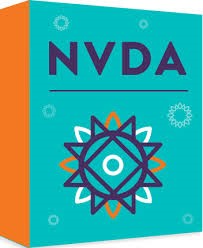
Features:
- NVDA is a free screen reader for Windows PCs
- Open-Source software that provides quality screen reading
- Designed for blind or visually impaired
- Quick and simple installation to start using right away
- Easy, intuitive software makes it less stressful to use
- For more information please visit the NVAccess.org website.
Free Download for all students but designed specifically to benefit blind or visually impaired.
Compatibility: Standalone device, PC or Windows enabled computer
Information about Access Services
Disability Law
There are several laws that address Hennepin Tech’s responsibilities regarding individuals with disabilities. These include the Americans with Disabilities Act (ADA), the Rehabilitation Act, and the Minnesota Human Rights Act.
Hennepin Tech has two basic duties under the law regarding individuals with disabilities:
- Hennepin Tech must not discriminate against individuals on the basis of disability. A ‘qualified’ individual with a disability is someone who, with or without accommodation, meets the essential eligibility requirements for the receipt of services or the participation in programs, services, or activities provided by this college. Hennepin Tech may not treat qualified individuals with disabilities differently from individuals without disabilities or have a policy that disparately impacts individuals with disabilities.
- Hennepin Tech must provide access to its programs and services, and appropriately accommodate qualified individuals with disabilities who seek accommodations to allow them to effectively participate in those programs and services.
The laws apply only if an individual establishes that he or she meets the legal definition of ‘disabled’. Sometimes meeting this standard is difficult and requires information from appropriate professionals.
If you believe you have been discriminated against or have concerns about your accommodation request, please complete a Discrimination/Harassment/Sexual Misconduct (Title IX) Complaint Form.
-
What is a disability?
-
An individual with a disability is any person who:
- Has a physical, mental or emotional impairment, that substantially or materially limits one or more of their major life activities;
- Has a record of such an impairment;
or
- Is regarded as having such an impairment.
-
What are accommodations?
-
Accommodations are modifications or supports that give a student with a disability an equal opportunity to participate and benefit from college. Accommodations are adjustments to how things are usually done. The purpose of effective accommodations is to increase a student’s chances for success.
Disability Services works with students with disabilities and Hennepin Tech officials to answer questions about the college's compliance with disability laws, such as what is considered an accommodation.
Accommodations can be provided in various ways. The following are brief descriptions and examples of the most common categories of accommodations that permit a qualified student with a disability to effectively participate in the educational process.
Changes to a classroom environment or task; examples might include:
- extended time for an exam,
- alternate location for an exam,
- materials in alternate formats such as enlarged print or electronic text.
Removal of architectural barriers; examples might include:
- adapting a classroom to meet the needs of a student who uses a wheelchair.
Modifications to policies, practices or procedures.
- considered on a case-by-case basis
Provision of auxiliary aids and services; examples might include:
- providing a sign language interpreter
- providing a note taker or scribe
In accordance with the law, there are some modifications that Hennepin Tech does not provide as an accommodation. Examples include:
- personal devices such as wheelchairs or glasses
- personal services, such as private tutoring or personal attendants (Note: Tutoring services are available to all registered students in the campus Learning Resource Centers.)
- modifications that lower or change course standards or program standards
- modifications that would change the essence of a program, such as allowing a student in an auto mechanics program to take a written test on repairing an engine instead of actually repairing an engine or allowing a student in a public speaking class to substitute a written paper for an oral presentation
- Services that are unduly burdensome, administratively or financially.
-
How do I request an accommodation?
-
To receive an accommodation you, the student, must first request the accommodation. In some cases, you may be asked to provide documentation of your disability. The Access Services office is the designated office to certify eligibility for disability services, determine accommodations, and maintain documentation separate from other college records. In general, the college will not act on its own to provide an accommodation to a student unless or until one is requested by the student.
If your disability or need for accommodations is not evident, Access Services will generally require documentation of your disability by an appropriate licensed professional in order to evaluate a request for accommodations. Documentation should reflect the nature of your disability and how it affects you in an academic setting. The law allows the college to request recent documentation. If the disability has changed or fluctuates in intensity, then an up-to-date evaluation of the condition may be requested to determine accommodations.
Accommodations are arranged each term and students need to communicate with Access Services prior to or at the beginning of each term to arrange for academic accommodations.
-
What if I have a concern about my accommodations or access to programs, services, or activities?
-
At Hennepin Technical College, you are responsible for notifying the Access Services office if the accommodations that have been provided do not meet your needs. If you have attempted to resolve issues related to your accommodations but you feel that Hennepin Tech has failed to meet your needs, you may file a complaint. Complaints generally are about issues such as:
- accommodations provided
- timely implementation of accommodations
- access to buildings
- access to information
Complaints are treated seriously at Hennepin Tech and it has processes in place to investigate and help resolve them. Complaints should be filed in a timely manner and are usually, but do not need to be, submitted in written form.
For students with disabilities, the complaint process progresses as follows:
- Talk to the ADA Coordinator on your campus about your concern. Usually a complaint can be resolved at this informal level.
- Bring your concern to the Director of Student Support Services who supervises Access Services.
- File a grievance using the policy 1B.1 Equal Opportunity and Nondiscrimination in Employment and Education and procedure 1B.1.1 Equal Opportunity and Nondiscrimination in Employment and Education, by submitting a Concern/Complaint/Grievance (eForm).
The college’s ADA Compliance Officer will work with you to resolve your complaint. - File a complaint directly with the U.S. Department of Education, Office for Civil Rights by calling the hotline at 1-800-421-3481 or the Minnesota Department of Human Rights by calling 651-296-5663 (Voice) or 651-296-1283 (TTY).
Information for Students
Currently enrolled in high school
If you are currently enrolled in high school and would like to attend Hennepin Tech, you have several options:
-
Post-Secondary Enrollment Options Program (PSEO)
-
The name of a law that enables high school students to take college or university courses. Sometimes these courses are offered in the high school and sometimes students attend regular college or university courses. Credits can be applied toward high school graduation and can be applied to a college or university degree. The State of Minnesota pays the tuition and most fees. To be eligible to attend, students must meet admissions requirements for PSEO students.
-
Concurrent Enrollment
-
Some schools have a special program called Concurrent Enrollment which is a partnership between the high school and Hennepin Technical College. These courses allow students to take Hennepin Tech courses at the high school. They are taught by a credentialed high school instructor who is working in partnership with an Hennepin Tech faculty mentor. These courses allow students to earn both college credits and credit toward their high school graduation. Both PSEO and Concurrent Enrollment are programs set up by law to "promote rigorous academic pursuits and to provide a wider variety of options to high school pupils".
-
Self Enrollment
-
Students may also enroll in courses on their own. In this case, students meet the regular admissions requirements, pay tuition and fees and register for courses at the college.
Students with disabilities are responsible for seeking accommodations through Hennepin Tech's Access Services Office. If you have an Individualized Education Plan (IEP) or Section 504 Plan from your high school, be sure to contact Access Services as soon as possible. Accommodations will be provided based on college standards.
Transfer students
If you are transferring to Hennepin Tech from another institution, contact Hennepin Tech's Access Services Office for advice on how to register for services. You may be able to obtain copies of your documentation from your previous institution to provide to Hennepin Tech. Otherwise, you may be asked to sign release forms for transferring this information directly between the institutions.
Student responsibilities and advocacy
Students with disabilities who want accommodations are responsible for contacting Access Services to request the accommodations. Prior planning is the key to insuring the proper delivery of services. On your first visit to Access Services, Director or Assistant Director of Academic Support Programs will meet with you to discuss the services you may need and the procedures for setting up those services. Your disability information is maintained separately from your academic record in compliance with federal and state data practices laws. You are responsible for providing the disability office with any documentation that may be required regarding your disability and the accommodations you are requesting.
Self-advocacy is critical to success in higher education. Colleges and universities are restricted from seeking out students with disabilities due to privacy laws. You are responsible for requesting the services you believe you need; the college does not provide accommodations unless or until you ask. The ability to advocate will benefit you in your life and career.
Know yourself and your disability
Before you can advocate for yourself, you need to know how to talk about your disability in a way that other people will understand.
Know your rights and responsibilities
Colleges and universities cannot close their doors to you solely because you have a disability. The college must provide services that will allow you an equal opportunity to access and participate in school activities, provided you meet the “otherwise qualified” language of the law. Please refer to the Access Services Office for information about the college’s legal responsibilities.
Know where to go for help
A very important part of being successful in college is knowing when you need help and where to find it. Writing down the names and contact information of the people on campus that can help you, including staff at the Access Services Office, is a good idea.
Take action
Develop a plan for communicating your needs. While the Access Services office can assist you, developing your own communication skills may be very helpful. Consider practicing before talking with your instructors. You might practice explaining to a counselor or a trusted friend the accommodations you believe you will need.
Information for Parents
How is a college or university different from high school?
College life poses different challenges for students with disabilities. When students enroll in college, they are considered responsible adults by faculty and staff. The expectation is that they will assume responsibilities for meeting their class requirements.
This added responsibility is coupled with a change in environment. High school is a teaching environment in which students acquire knowledge and skills. College is a learning environment in which students take responsibility for thinking through and applying what they have learned.
Another student responsibility is that of self-advocacy. Students must become adept at realistically assessing and understanding their strengths, weaknesses, needs, and preferences. Also, they must become experts at communicating this information to other adults including instructors and service providers. Although services will be available to students through an office specializing in services to students with disabilities, students will be responsible for seeking these services and supports. Good communication skills and knowledge about oneself become crucial to success in college.
Understanding some of the important differences allows parents to help their son or daughter achieve a smoother transition.
| High School | College |
|---|---|
| School 6 hours per day, 5 days per week | Students are typically in class 12-18 hours per week, depending on course load |
| The school year is about 9 months long | The academic year is two 16-week semesters |
| Time is structured by others, and teachers closely monitor student’s attendance | Students arrange their own schedule with an advisor or counselor and manage their own time |
| Students are not responsible for knowing what it takes to graduate | Students are expected to know the graduation requirements for their particular program |
| Teachers check students completed homework | Instructors don’t always check student’s homework |
| Teachers might remind students of missed work and often provide students with information they missed when they were absent | Instructors don’t remind students of missed work, and they expect students to get notes from classmates for any classes they’ve missed |
| Case manager acts as advocate | Students must advocate for themselves |
| Services result from Individualized Educational Plan (IEP) | Services are designed on class by class basis and individual needs |
| Regular parent contact | Parent contact limited by privacy laws |
| High Schools are required to identify students with disabilities and determine what is needed for the student to be successful | Colleges are restricted from seeking out students with disabilities due to privacy laws |
| Educational and psychological testing is provided | Students are responsible for providing documentation to the college, if required |
| Entitlement law (IDEA) | Civil Rights - Anti-discrimination law (ADA, Rehabilitation Act, Section 504 and the MN Human Rights Act) |
See also the Postsecondary Resource Guide and Transition Webinars in the Resources and Links section below.
How can I help my son or daughter prepare for college?
Preparing for a successful college experience begins early in school. Statistically, students with disabilities are less likely to enter higher education, and those who do attend are less likely to graduate than their peers without disabilities. If your son or daughter is going to beat these odds, you have to plan and support the decisions that can lead to college success. Use the following list to help your son or daughter plan for college:
Encourage your son or daughter to lead all of the following discussions.
- Recognize that your son or daughter with a disability will go through the same experiences as their non-disabled peers.
- Preparation for higher education needs to start early in your son or daughter’s high school years. Ask the high school staff for information regarding appropriate post-secondary choices, such as technical college, community college, or university.
- Explore the benefits of extending the high school graduation date to take advantage of transition programs.
- Work with your son or daughter’s high school teachers and support staff, and community agencies to identify transition activities that will prepare your son or daughter for college.
- Contact the admissions office of several colleges or universities. Ask to speak with the service provider for students with disabilities. Talk with the service provider about the admissions process for students with disabilities, how students must document their disability, and what services the college or university offers to students with disabilities.
- Ensure that your son or daughter will have the necessary testing that a college may require to document a disability. This includes but is not limited to learning disabilities. This testing can be done during the senior year of high school, but schedule it early. Have these reports and copies of your son or daughter’s most recent disability assessment, IEP (Individualized Education Plan), Section 504 Plan, and transition plan available for college or university staff.
- Encourage your son or daughter to contact Vocational Rehabilitation Services to determine eligibility for services. They can help with financial and equipment support for students with disabilities.
- If your son or daughter’s college or university requires placement testing, learn the process for requesting test accommodations. If your son or daughter needs test accommodations, documentation of that need may be required.
- Ensure that your son or daughter learns to use appropriate accommodations. These accommodations are determined based on need and may include but are not limited to test taking accommodations, notetaking assistance, alternate text format, and use of adaptive technology.
- Remember your son or daughter has the responsibility to notify the college or university that she or he has a disability, to identify his/her needs, and if required, to provide appropriate documentation of those needs. The college has the responsibility to provide accommodations based on procedures for determining what is appropriate.
How can I help my son or daughter have a successful college experience?
As first-year students arrive at a college or university and begin to venture forth they experience different reactions and thoughts. Some students will adjust to life with little difficulty, while others may find that the transition stretches beyond the first year. Parents can help by understanding the developmental process that their students will journey through as they enter a college or university and recognize that this process is part of the higher education learning environment.
- Upon arrival, many students enjoy a period where the newness and excitement leads to strong positive feelings about college life.
- A few weeks into the semester, students begin to realize that higher education is not all glamour and fun – there is hard work, and there can be frustration and disappointment as well. Students may receive their first low grades.
- About mid-semester, students may begin wondering if college life is better at another school. They might believe that transferring to another institution will solve the problems they are experiencing. Or they may wonder if they would be better off out in the work world.
If students have left home to go to school, they may learn that things at home have changed. Life has gone on without them. At the same time, first year students learn that they have changed, and because of this, their relationships with family and high school friends may be different from what they remember. Like college, home suddenly feels like a new and changing place.
As students progress through the semester they refine their academic and study skills, engage in their first deep conversations with classmates and enjoy expanding their circle of friends. It is often at this time that true intellectual fulfillment begins and meaningful relationships with classmates and faculty develop.
With the end of the semester near, students face large amounts of work. No matter how well students have been doing academically and socially, they may have anxiety about whether they will survive the papers and exams and if they will actually make it to the second semester. They may question again whether they really belong in college.
Sometime during the second semester, most students begin to view college as a total experience. They come to see the classes, casual discussions with new friends, parties, and other elements of their college life are related and part of an interrelated whole. First year students come to understand that the choices and commitment that they make have a tremendous impact on the shape of their college experience and future.
As a parent what information is available to me from my son or daughter’s educational records?
In general, under federal and state privacy laws, students at colleges or universities have the legal right to control access to information about themselves. Some information called “directory data” is public and available to anyone, even parents. Almost all other information such as grades or class schedules is private and, in most cases, a student’s written authorization is required to release to a third party private information held by a college or university.
Parents are legally considered to be “third parties” and need their child’s written permission to access private data about them.
Resources and Links
Below is a partial list of agencies that serve people with disabilities. These agencies may provide a variety of services, such as useful information, advocacy, funding, career assistance, and academic assistance. For more information on how agencies can assist students with disabilities, contact the Access Services Office on your campus.
-
Organization of professionals committed to full participation in higher education for individuals with disabilities
-
Employment info for all including workers or veterans with disabilities
-
Assistive technology in special education and rehabilitation
-
A site to help students find medical and health career success
-
Info on all aspects of applying to colleges
-
Career research and job hunting for people with disabilities
-
Info on job accommodations, ADA, and employability
-
Door-through-door public transportation for people with disabilities in the Twin Cities area
-
All human rights issues in Minnesota
-
2-4 year postsecondary vocational and life skills training for young adults with learning differences and autism spectrum disorders
-
Info on rehabilitation services for Minnesotans with disabilities
-
Info on quality of life and empowerment for individuals with disabilities
-
Regional centers for issues regarding education for individuals who are Deaf or hard of hearing
-
This article discusses apps for neurodivergent students, but these tools can help any learner. The programs help individuals stay focused and on task, avoid over-stimulation, and take notes. While these tools should not replace medical or psychological assistance, they may make a difference in day-to-day school or work life for neurodivergent people.
-
Information on Minnesota PSEO
-
Resources and Support for College Students with Dyslexia, Dysgraphia, or Dyscalculia
-
Scholarships & Resources for Students with Visual Disabilities
-
All social security issues
-
Practical Learning Strategies
-
Planning for College While Still in High School
-
Family Roles in Postsecondary Planning
-
Differences Between High School and College
-
Virginia Commonwealth University RRTC Info, resources, and research about work and disability
Contact Information
-
Access Services
-
Fax
-
Eden Prairie: 952-995-1368
Brooklyn Park: 763-488-2935 -
Access Services Specialist
-
Maggie Vyskocil
Brooklyn Park & Eden Prairie -
Phone: 952-995-1546
Email: Maggie.Vyskocil@HennepinTech.edu
- Director of Academic Support Programs
Student ADA Coordinator Designated Officer -
Sable Gjesvold
Brooklyn Park & Eden Prairie -
Phone: 952-995-1544
Email: Sable.Gjesvold@HennepinTech.edu